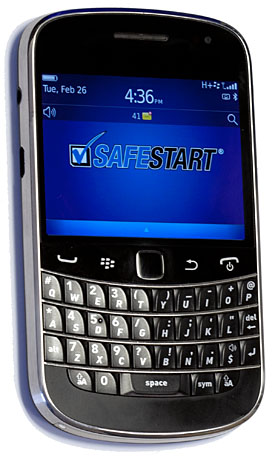SafeStart clients who register on our website can now download SafeStart wallpapers for most phones, tablets, laptops and computers. A Windows screensaver and artwork for creating skins for your portable devices are also available.
Though most people might not view our logo with the same level of affection as we do, these images are not just “eye candy”, they serve as great visual reminders for your employees. Every time they see the logo or state-to-error card they will be reminded of their training, the critical error reduction techniques and safety-related habits they should be working on to build their safety skills to habit strength. More specifically, if they were tempted to text while driving, seeing SafeStart on their phone might help them decide to wait and potentially prevent an auto crash.
Please download and distribute these files to your employees for their phones, tablets, etc. They are available from the download page on our website.
If you haven’t registered on our website yet, you will need to do so to access these files. Just click the “Register” link on the upper right-hand corner of every page.
There are two versions for most items—one displaying the SafeStart logo and one displaying the SafeStart (states and errors) card. Watch for more versions to be added in the future.
You can also extend SafeStart visual reminders throughout your facility using our Communication Kit.